Blog

Hiring the right person is one of the most important decisions a company can make. Whether you’re filling a technical role for the first time or expanding an established team, the process can take time, effort and resources. It’s not always easy to know the best route to take either. Should you manage recruitment in-house or bring in a specialist recruiter? The answer depends on a few key factors, from how niche the role is to how quickly you need someone in place. Here, we’ll break down the pros and cons of each approach to help you make the right call. Hiring Directly: When It Makes Sense If you’ve got the time, tools and talent internally to manage recruitment, hiring directly can work well, particularly for more general roles or when you’re not in a rush. When to consider hiring directly: You have a strong internal HR or talent acquisition team They’re already experienced in managing recruitment campaigns and have a process in place. The role is easy to fill or not time-sensitive If it’s a commonly advertised position and there’s a large candidate pool, managing the process yourself could save on recruitment fees. You have access to a strong talent pipeline Perhaps you’ve had success with referrals or you’re drawing from a well-established internal database. That said, even with the best in-house team, recruitment can be time-consuming. Screening CVs, arranging interviews and negotiating offers all take focus, which can be difficult to manage alongside day-to-day responsibilities. When It’s Time to Bring in a Specialist Recruiter For more technical or hard-to-fill roles, working with a specialist recruiter can make a real difference. With in-depth industry knowledge and access to a network of qualified candidates, recruiters can help streamline the process and improve your chances of securing the right hire. Here’s when working with a specialist makes sense: The role is highly technical or niche Whether you’re hiring a CAD Designer, a Safety Consultant or a Field Service Engineer, a specialist recruiter understands the market and knows what ‘good’ looks like. You need to fill the role quickly Recruiters have access to active and passive candidates you might not reach through job boards. That can save weeks, even months, of sourcing time. You’ve already tried to hire and struggled If a previous campaign didn’t attract the right candidates, a recruiter can help reassess the brief, adjust the messaging and find new avenues to source talent. You need help with market insight or salary benchmarking A good recruiter doesn’t just send CVs. They offer advice on what candidates are looking for, what competitors are offering and how to make your vacancy stand out. The Best of Both Worlds It doesn’t have to be one or the other. Some companies choose to manage more general roles internally and bring in a recruitment partner for more specialist or senior hires. Others work with recruiters on an ongoing basis to keep their pipeline full and reduce pressure on internal teams. Final Thoughts There’s no one-size-fits-all answer when it comes to recruitment. But knowing when to bring in a specialist can save time, reduce stress and ultimately lead to better hires. At Professional Technical, we’ve supported hundreds of companies across engineering, design and manufacturing. If you’re unsure whether now’s the time to bring in extra support, we’re happy to offer advice. No pressure, just honest guidance. Looking for help with a technical hire? Get in touch with our team today to see how we can support your recruitment goals.

Interviews used to be all about ironing your shirt, rehearsing your CV like a Shakespeare monologue and trying not to sweat through your suit. But things have changed. In 2025, interview prep isn’t just about looking sharp and having the right answers—it’s about showing you’ve got the skills, the mindset and the adaptability to hit the ground running. Employers want real-world capability. So, if you’ve got an interview coming up (or want to be ready when one does), here’s what you need to do to stand out in today’s ultra-competitive, skills-driven job market. 1. Know the company like you’ve already worked there We’re not saying you need to stalk their CEO’s dog on Instagram. But you do need to get clued up on: What the company does Where they’re heading Their values, culture and recent projects Why? Because interviews aren’t just about answering questions—they’re about connecting. You can’t do that if you don’t speak their language. Pro tip : Check out their LinkedIn, press releases, Glassdoor reviews and anything they’ve posted recently. 2. Don’t just understand the role—deconstruct it Look at the job description and break it down like an engineer with a schematic: What core skills are they looking for? What tools or platforms do they use? What results are they hoping this hire will deliver? Then, figure out where your experience directly maps to their needs—and where it adds value they didn’t even know they needed. 3. Be ready to talk about your skills (not just your experience) Forget just walking through your CV like it’s storytime. Instead, be ready to show how your skills have delivered impact: “I used AutoCAD to shave 12 hours off a key design process.” “I integrated a new AI tool into the workflow that sped up early-stage prototyping.” This is what employers want to hear: clear, skills-based stories with tangible outcomes. Use the STAR method (Situation, Task, Action, Result) to keep it tight and relevant. 4. Prep for the format (because not every interview is the same) Some interviews are fully virtual, others are face-to-face, and some are a hybrid mix of “Zoom fatigue meets awkward handshake.” Prepare accordingly: For virtual interviews: Test your tech—twice. Choose a clean, quiet, well-lit space. Dress like you’re meeting in person (yes, from the waist down too… just in case). For in-person interviews: Plan your route. Give yourself extra time. Bring printed copies of your CV, a notepad, and any portfolio pieces if relevant. 5. Questions are your secret weapon You know the bit at the end when they ask, “Do you have any questions for us?” This is not a polite formality. This is your chance to flip the script. Ask thoughtful, forward-thinking questions like: “What does success look like in this role after 6 months?” “How does the team integrate new technologies like AI or automation into your process?” “What are the biggest challenges you're hoping the person in this role can solve?” The Bottom Line Today’s interviews are less about pedigree and more about practicality. Employers want to see: That you’ve done your research That you understand the job That you can apply your skills to deliver results—today, not someday So don’t just prepare to “get through” the interview. Prepare to own it. Got questions or want help getting interview-ready? Reach out. We’ll help you sharpen your story, showcase your strengths, and land the role you’ve been aiming for.

For Engineers Working on Lifts, Forklifts & Automatic Doors - Ever turned up to a nightmare job? You’ve barely finished your brew and the phone’s already buzzing. You’re needed on-site—a shutter’s stuck halfway, or a lift’s playing dead again, or someone’s forklift won’t charge, and production is grinding to a halt. You roll in, toolbox in hand, only to find: No one’s expecting you. Access is “somewhere round the back.” The last guy left it “sorted” (it isn’t). Welcome to the glamorous world of field service engineering. Still, first impressions count. Whether you're fixing a faulty door sensor or resetting a lift control panel at 6AM, how you show up matters. Not just for the job—but for your next one. So here’s how to make a cracking first impression, even when the job itself is a bit of a horror show. 1. Turn Up Looking Like You Know What You’re Doing You don’t need a polished van with LED lighting and a custom wrap (though if you have one, fair play). But your gear should be tidy, your uniform clean-ish and you should look like you came to fix something. Why it matters: People judge on sight. A pro-looking engineer earns trust faster, and that trust makes problem-solving 10x easier. 2. Take Control (Politely) You’re not there for a chat—you’re there to sort the problem. But before you get stuck in, make sure you: Introduce yourself Confirm the job details Ask the right questions (especially about access, recent faults or dodgy workarounds) It puts the customer at ease and gives you a clear picture of what you’re walking into. “Morning, I’m here for the lift fault on level 2. Has it been down long? Any noises or error codes showing?” You sound sharp. You look sharp. You’re already halfway there. 3. Act Like It’s Not Your First Rodeo (Even If It’s a Mess) We know the jobs that go sideways before you even pop the panel: Power’s dodgy Doors are covered in grime Forklift diagnostics read like the Rosetta Stone But panicking or complaining helps no one. The best engineers are the ones who crack on, stay calm and solve problems step by step—even if the job was “looked at” last week by someone with a YouTube certificate. Remember: Calm = competence. Even if you're seething inside. 4. Document Everything – Cover Your Back, Protect Your Pay Take photos. Note down serials. Log faults. If it’s broken beyond what’s on the call-out, flag it. Not just for the customer—but for the office, so they can back you up if the client gets awkward or tries to rebook something that’s definitely not warranty work. Pro move: Save the before-and-after shots. It proves you did the work and shows the state of play. Gold dust for agencies, supervisors or anyone who thinks engineers just “poke stuff and hope.” 5. Leave the Place Better Than You Found It No mess. No tools left behind. No wires hanging out like a spaghetti monster. Once the job’s done: Explain what was wrong (in plain English) Tell them what you fixed Flag what might need attention next time Why bother? Because they remember the engineer who sorted it and explained it clearly. That’s how you get repeat work, better contracts and sites that actually welcome you back. Final Word: Respect Gets You Further Than Just Being “Good with Tools” Being a skilled engineer is half the battle. Being one who turns up right, handles themselves well and leaves a job neat? That’s how you stand out. These days, word travels. Clients tell each other who’s reliable. And when the good gigs come in—clean jobs, decent day rates, less chaos—guess who gets the call? You. Want More Work That Respects Your Skills? If you’re a solid engineer working on lifts, doors or materials handling kit—and you’re tired of chasing poor leads or sites that treat you like an afterthought—we’ve got your back. Get in touch with our team. We work with companies who appreciate what you do, pay fair and don’t send you to sites that look like crime scenes.
The world of design engineering is evolving fast. Traditionally, landing a role in this field meant you needed a degree, a portfolio and maybe some experience. But today? Employers are focusing more on the skills you bring to the table than where your degree came from. With the rise of emerging sectors like AI, green energy and tech-driven design, it’s clear: skills are now the top priority. So, what does this mean for you as a design engineer? Let’s dive into the shift towards skills-based hiring and what it means for your career. Why Are Employers Shifting Toward Skills Over Degrees? The landscape of design engineering is changing, with industries demanding faster innovation and greater flexibility. Whether you’re designing smart products, developing sustainable infrastructure or working on AI-driven designs, employers need people who can jump in and contribute from day one. Degrees? Great, but what they’re really after are those hands-on, technical skills that make you capable of producing real-world results. This shift is part of a broader trend in industries like AI and green tech, but it’s also making waves in design engineering. For job seekers, this is an exciting opportunity. No longer do you have to spend years in a classroom to prove your worth. Instead, it's all about building and showcasing your skills, whether it’s through projects, certifications, or the software tools you’ve mastered. The Rise of Skills-Based Hiring in Design Engineering In design engineering, employers are looking for specific, measurable skills. From proficiency in CAD software like AutoCAD and SolidWorks to expertise in simulation software or sustainable design principles, it's your practical experience that matters most. AI and Design : AI-driven design is becoming more prevalent, with machine learning algorithms helping engineers create optimised designs faster and more efficiently. If you have experience using AI tools in design, or can demonstrate how you’ve integrated these technologies into your workflow, you’re ahead of the game. Green Engineering : Sustainability is a huge focus in today’s design engineering landscape. Green design principles are being adopted across sectors, from renewable energy solutions to sustainable architecture. Skills in energy-efficient design, eco-friendly materials and green building certifications (like LEED) are becoming increasingly valuable. The bottom line? Employers want evidence that you can apply your skills to solve real-world problems. The more hands-on experience you have, the better your chances are—degree or not. What Does This Mean for Design Engineers? If you’re a design engineer (or aspiring to be one), here’s what you need to know to stay competitive in this new skills-first job market: Master Relevant Software : Whether it’s CAD tools, 3D modeling, or simulation software, proficiency in industry-standard tools is a must. Design engineers are expected to be fluent in these technologies, and the more tools you’re comfortable with, the better your chances of standing out. Gain Experience in Emerging Technologies : Familiarity with AI, automation or additive manufacturing (3D printing) can give you a massive edge. Employers in both traditional and emerging sectors are increasingly looking for engineers who can apply cutting-edge technologies to their designs. Build a Portfolio : A strong portfolio is your best friend. Show potential employers exactly what you’re capable of by showcasing completed projects, prototypes or design solutions. A portfolio is the best way to demonstrate your skills, and in many cases, it speaks louder than any degree could. Consider Certifications : Certifications in specific design software, sustainable design practices, or emerging technologies can help set you apart. Platforms like Coursera, LinkedIn Learning and Autodesk offer courses that give you tangible credentials to show employers you’re on top of your game. Real-World Examples: Companies Embracing Skills-Based Hiring Wondering if this skills-based shift is actually happening? The answer is yes, and some of the most innovative companies are leading the charge. Tesla : Known for its cutting-edge engineering, Tesla values practical skills over formal education. Whether it’s designing energy-efficient products or developing AI-driven systems, Tesla often looks for engineers with hands-on experience and a proven track record in applying skills to real-world problems. General Electric (GE) : As a major player in industries like renewable energy, GE has shifted to focus more on skills-based hiring. They value engineers who can design efficient systems, work with the latest technologies and think outside the box, regardless of their formal education background. Autodesk : The creators of the industry-leading CAD software have long been advocates for skills-based hiring. Autodesk encourages professionals to upskill through their online learning platform and offers certifications that help engineers prove their expertise. How Can You Leverage This Shift in the Job Market? Highlight Practical Skills : On your CV and in interviews, focus on the specific tools, technologies and methodologies you’ve mastered. Don’t just list degrees—highlight projects where you’ve applied your skills. Stay Current : In the ever-evolving world of design engineering, staying on top of the latest trends is crucial. Keep learning and adapting to new technologies, from AI to green energy systems. This shows employers you’re not just a “one-trick pony” but someone who can grow with the industry. Network and Build Your Reputation : Join design engineering communities, attend industry events and build your personal brand online. Networking with professionals in the field can open up opportunities, whether it’s for mentorship or collaborations on high-impact projects. Upskill Through Courses : If you feel there’s a gap in your skill set, don’t hesitate to take a certification course or attend workshops. Platforms like LinkedIn Learning or Udemy offer great ways to level up your skills and gain certificates that employers value. Overall The shift towards skills-based hiring is a game-changer for design engineers. With the rise of AI, green technologies and innovative design practices, employers care more about what you can do than where you went to school. If you focus on building your skills, staying current with industry trends and showcasing your experience through a strong portfolio, you’ll be well-positioned to take advantage of this new job market. Ready to take your career to the next level? Reach out and we will help you sharpen your skills, stay ahead of the curve and land your next design engineering role.

Developing a strong team culture is essential for a successful business. When a team works well together, it improves collaboration, encourages new ideas and boosts employee morale, leading to greater productivity and keeping employees longer. So, how do you create a culture that both inspires and unites your team? Here are the important steps to building a team culture that thrives. Define Your Core Values To create a strong team culture, begin with clear core values that represent your company's mission and guide everyone's decision-making. Engage your team in the process of creating and reinforcing these values. This will ensure they become the backbone of your company culture, providing solid guidelines for teamwork and maintaining focus on company goals. Lead by Example Leadership is essential in forming the culture at work. Leaders who demonstrate company values, communicate openly and maintain transparency serve as strong examples for their teams. When leaders are consistent in their actions and decisions, it helps to build trust and respect throughout the organisation. Encourage Open Communication A successful team depends on open communication, making it essential for everyone to express their thoughts. Employees should be encouraged to share ideas, voice concerns and provide feedback. To facilitate this, use different methods such as regular team meetings where everyone can discuss current matters. One-on-one check-ins are also useful, giving managers the chance to talk individually with each team member to understand their perspectives better. Additionally, establishing anonymous feedback channels allows employees to share their opinions freely without fear of negative consequences. These approaches help ensure that everyone feels heard, valued and part of the team. Foster Collaboration and Teamwork To enhance teamwork, offer employees chances to work together. Activities such as team-building events, projects involving multiple departments and brainstorming sessions can build stronger relationships and enhance work efficiency. When employees see themselves as vital parts of the team, they tend to contribute more effectively. Recognise and Reward Achievements Showing appreciation for employees can really lift their spirits and motivate them to work harder. It's important to acknowledge their efforts when they do a great job, whether through public praise, awards or bonuses. This recognition creates a positive work environment where employees feel valued and inspired to keep performing well. Such a supportive atmosphere fosters ongoing success and high morale, ensuring everyone knows their contributions are appreciated. Promote Work-Life Balance When employers prioritise their staff's well-being, it boosts job satisfaction and productivity. Providing options like flexible schedules, mental health support and career development opportunities helps employees maintain a healthy work-life balance. Employees who are content and well-rested tend to have better focus and accomplish more in their roles. Invest in Professional Development A thriving workplace depends on ongoing learning and growth opportunities. It's important to offer employees training, mentorship programs and resources for career advancement. When you invest in developing your team, you're not only improving their skills but also boosting their loyalty and encouraging them to stay with the company longer. Create a Sense of Purpose When workers understand their job has real meaning, they become more engaged and dedicated. It's important to align team goals with the company's main objectives. Show employees how their work affects both the company and the world. Knowing their efforts matter keeps them motivated and working hard. Cultivate Diversity and Inclusion A team made up of people with different backgrounds leads to more creativity and fresh ideas. It's important to hire diverse individuals and provide equal chances for everyone to advance. A workplace where everyone feels valued and respected boosts teamwork and results in better business performance. By focusing on diversity and inclusion, teams become stronger and more successful. Continuously Improve As your team and business grow, culture evolves too. Regularly evaluate your workplace culture through surveys, feedback and observations. Be open to changes and improvements that align with your team’s needs and business objectives. Final Thoughts Creating a successful team culture involves dedication and effective leadership. It's essential to focus on core values, encourage teamwork, celebrate achievements and prioritise the well-being of employees. By doing this, you establish a workplace where individuals can thrive. A positive team culture not only increases productivity but also improves employee satisfaction and contributes to the overall success of the company.
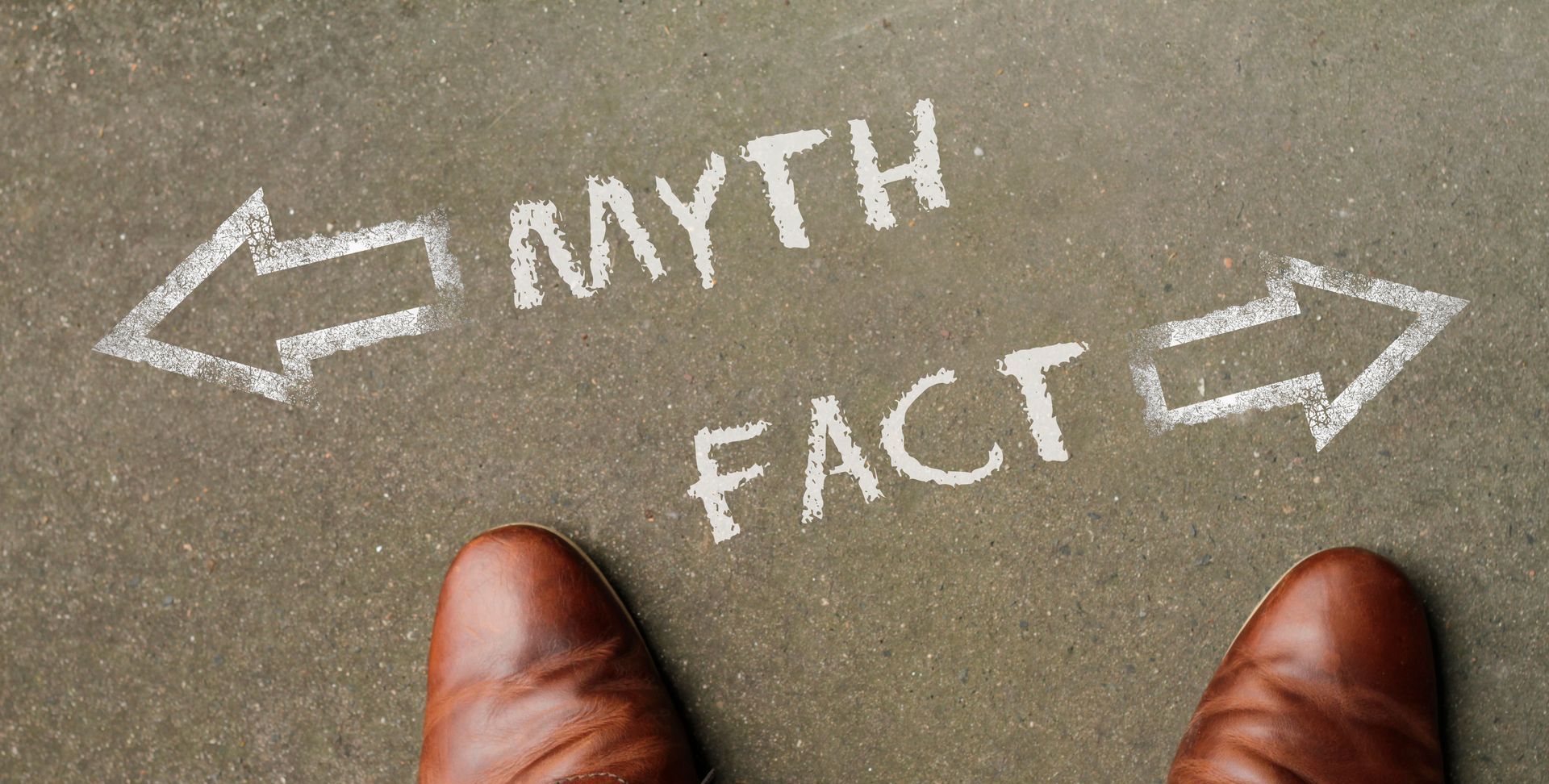
Recruitment agencies often face misconceptions that can deter both job seekers and employers from leveraging their services. These myths can lead to missed opportunities for career growth and business success. In this post, we’ll debunk some of the most common myths about recruitment agencies and shed light on the true value they provide. Myth #1: Recruitment Agencies Are Expensive and Unnecessary Many employers believe that using a recruitment agency is an unnecessary expense. In reality, agencies save businesses time and money by streamlining the hiring process, reducing turnover rates and providing access to a larger pool of qualified candidates. The cost of a bad hire far outweighs the fees of a reputable agency. Myth #2: Agencies Only Provide Temporary or Entry-Level Jobs While some agencies specialise in temporary placements, many also recruit for high-level executive and specialised roles across various industries. Whether you're seeking a short-term contract or a senior management position, recruitment agencies can help match you with the right opportunity. (We specalise in Design & Development , Manufacturing & Production , Building & Property Surveying and Field Service ). Myth #3: Using a Recruitment Agency Means Less Control Over Hiring Employers may worry that working with a recruiter means losing control over the hiring process. However, agencies work in partnership with companies to understand their needs and present only the best-matched candidates. Businesses retain full decision-making authority throughout the hiring process. Myth #4: Job Seekers Must Pay for Recruitment Services A common misconception is that job seekers must pay agencies to find work. In most cases, recruitment services are free for job seekers, as agencies are compensated by employers. Legitimate agencies operate with transparency and do not charge job seekers for their services. Myth #5: Agencies Don’t Understand Company Culture One of the biggest concerns employers have is whether an agency can truly understand their company culture and needs. Reputable agencies take the time to learn about their clients, ensuring candidates not only have the right skills but also align with the organisation's values and work environment. The Reality: Recruitment Agencies Are Valuable Partners Recruitment agencies provide expertise, industry insights and access to top talent, making them a strategic partner for both employers and job seekers. By debunking these myths, businesses and professionals can take full advantage of the benefits that a recruitment agency offers. If you’re looking to improve your hiring process or find your next role, contact us and we’ll be happy to help!

Searching for a job can be a daunting task, especially when the process stretches out over weeks or even months. It's easy to feel disheartened when results don’t come as quickly as you’d hoped. However, maintaining your motivation is crucial to keep pushing forward and eventually landing the right position. Here are some effective strategies to help you stay motivated during a long job search. 1. Set Realistic Goals Break your job search into manageable tasks and set daily or weekly goals. For example, you might aim to apply for three jobs a day, attend one networking event per week or update your LinkedIn profile by the end of the week. Achieving smaller milestones can give you a sense of accomplishment and keep your spirits high. 2. Create a Structured Routine Treat your job search like a full-time job. Set aside specific hours each day to work on applications, research companies and reach out to your network. Having a routine not only helps you stay productive but also creates a sense of normalcy. 3. Celebrate Small Wins Recognise and celebrate small victories, whether it’s landing an interview, receiving a positive response or learning a new skill. These moments of success can serve as reminders that you’re making progress, even if the end goal feels far away. 4. Expand Your Skillset Consider using your free time to learn new skills or obtain certifications relevant to your industry. Platforms like Google Skillshop, LinkedIn Learning or Udemy offer affordable courses that can enhance your CV and boost your confidence. 5. Stay Connected Don’t isolate yourself during your job search. Reach out to friends, family or professional contacts for advice and support. Join job search groups or attend industry meetups to connect with others who understand what you’re going through. Sometimes, simply talking about your challenges can make them feel less overwhelming. 6. Stay Positive and Reframe Rejections Rejections are an inevitable part of the job search process, but they’re not a reflection of your worth. Instead of dwelling on a rejection, try to see it as an opportunity to refine your approach. Each application and interview brings you closer to the job that’s the right fit for you. 7. Review and Adjust Your Strategy If your job search feels stagnant, take a step back and evaluate your methods. Are your CV and cover letter tailored to each position? Are you applying to roles that match your skills and experience? Seek feedback from mentors or career coaches to identify areas for improvement. 8. Remind Yourself of Your “Why” Reflect on why you started your job search in the first place. Whether it’s pursuing your passion, advancing your career or providing for your family, keeping your ultimate goal in mind can reignite your motivation during tough times. A prolonged job search can be challenging, but it’s important to stay focused and persistent. By setting goals and building a routine, you can maintain the motivation needed to navigate this journey. Remember, every step you take brings you closer to your next opportunity. If you need help finding your next role, contact us and we’d be happy to support you in finding your next job.

When it comes to building a workforce, businesses have a key decision to make: should they hire temporary or permanent employees? Each option has its advantages and challenges, and the right choice depends on your company's needs, goals and industry. We are going to break down the differences between temporary and permanent staffing, the benefits of each and how to determine which is the best fit for your business. Understanding the Basics Temporary Staffing: Temporary employees, often referred to as temps, are hired for a specific period or project. They may work through a staffing agency or directly for the company and are typically not entitled to long-term benefits like health insurance or retirement plans. Permanent Staffing: Permanent employees are hired directly by the company on a long-term or indefinite basis. They typically receive a full benefits package and become integral members of the team. Benefits of Temporary Staffing Flexibility: Temporary staffing allows businesses to scale their workforce up or down depending on workload. This is particularly useful during seasonal peaks or for short-term projects. Cost-Effective: Since temporary workers often don’t require long-term benefits, they can be a cost-effective solution for specific needs. Speed of Hiring: Recruiting temps is usually quicker, especially when working with a staffing agency. This minimises downtime and keeps operations running smoothly. Trial Period for Talent: Temporary staffing can serve as an extended trial period to evaluate a worker’s performance before offering a permanent role. Benefits of Permanent Staffing Commitment and Loyalty: Permanent employees are more likely to invest in your company’s success and commit to long-term goals. This often leads to higher productivity and stronger team cohesion. Skill Development: Permanent staff are ideal for roles that require specialised skills or extensive training, as they’re more likely to stay and grow with the company. Consistency: A permanent workforce provides stability, which is crucial for maintaining quality, efficiency and continuity in operations. Cultural Fit: Long-term employees typically align better with the company culture, values and vision, fostering a positive workplace environment. When to Choose Temporary Staffing Temporary staffing is a great solution when: You have seasonal spikes in demand (e.g. retail during the holidays). You need to cover for short-term absences (e.g. parental leave or medical leave). You’re undertaking a one-time project requiring specialised expertise. Your business is experiencing uncertainty and you’re not ready to commit to permanent hires. When to Choose Permanent Staffing Permanent staffing is the right choice when: The role is central to your core operations and requires a long-term commitment. You want to build a stable, skilled team that aligns with your business goals. Training and onboarding are significant investments and you want to retain that talent. Your company culture relies on team cohesion and long-term collaboration. Can You Combine Both? Absolutely! Many businesses find success by adopting a hybrid approach . For example: Use temporary staff to manage fluctuating workloads or short-term projects. Rely on permanent staff for roles that require specialised skills, leadership or a deep understanding of your business. This approach offers the best of both worlds: flexibility and stability. Key Considerations Budget: Consider the costs of salaries, benefits, training and recruitment for both options. Temporary staffing may have lower upfront costs, but permanent employees often provide better long-term value. Workload Predictability: For unpredictable workloads, temporary staff can help manage peaks without overcommitting to permanent hires. Industry Needs: Some industries often rely on temporary staffing for project-based needs, while others may benefit from a more stable workforce. Company Goals: Align your staffing strategy with your business objectives. Are you focused on scaling quickly or building a long-term, cohesive team? Choosing between temporary and permanent staffing isn’t an either-or decision—it’s about understanding your business’s unique needs and finding the right balance. Temporary staffing provides flexibility and cost-efficiency for short-term demands, while permanent staffing ensures stability and long-term growth. By assessing your goals, budget and workload, you can create a staffing strategy that supports your success. Still unsure about which option is best for your business? At Professional Technical, our recruitment consultants are here to help you navigate your choices and build the perfect team. Reach out to us and we can see how we can best support your hiring needs.

Once you recognise it’s time for a change, the idea of jumping into something new can still feel daunting. But with a thoughtful plan, you can make the transition smoother and more successful. 1. Reflect on What You Want from Your Next Career Before diving into applications, take time to define what you truly want. Ask yourself: What values do I want my work to reflect? What skills and talents do I want to use more? What work environments make me feel my best? This self-assessment can help clarify whether you want a new role within your industry or a complete switch to a different field. 2. Research Potential Career Paths Start by exploring roles that align with your interests, values and strengths. Job boards, LinkedIn and career websites are good places to start. Look for job descriptions that excite you and take note of any common skills, qualifications or certifications they require. 3. Identify Transferable Skills One of the most important steps in a career change is identifying your transferable skills—the abilities and experience you can carry from your current role into a new one. For example: Project management: Valuable in most roles, especially those involving organisation and leadership. Communication: Clear, persuasive communication is essential in nearly every industry. Technical skills: Proficiency with tools like Excel, project management software or even coding languages can be advantageous across various roles. Be ready to frame these skills in ways that highlight their value to your target industry. 4. Consider Further Education or Certifications Some career paths may require additional training or certification. Whether it’s a short online course, a certificate program or even an advanced degree, acquiring the right credentials can make you a stronger candidate and give you the confidence to succeed in a new field. 5. Expand Your Network Connecting with professionals in your desired field can provide insight and open doors to new opportunities. Attend networking events, join relevant LinkedIn groups or reach out to industry professionals for informational interviews. These conversations can provide valuable advice, help you gain a realistic view of the field and may even lead to job referrals. 6. Start with Small Steps Changing careers doesn’t have to be all-or-nothing. Consider freelance work, part-time roles or volunteer opportunities in your target field to gain experience. These steps can help you determine if the new industry is truly a good fit without the pressure of a full commitment. 7. Revise Your CV and LinkedIn Profile Tailor your CV to highlight relevant experience and transferable skills for your new career path. Be sure to update your LinkedIn profile to reflect your career aspirations, using keywords from your target roles to increase your visibility to recruiters. 8. Stay Patient and Persistent Career changes can take time and may not always go as planned, so stay patient with yourself throughout the process. Celebrate small wins, like completing a new course, landing an informational interview or even just gaining clarity on what you want. Keep applying and networking and remember that persistence is key. Final Thoughts Making a career change is a bold move that can bring tremendous personal and professional satisfaction. By recognising the signs and taking strategic steps, you can make this transition smoother and set yourself up for long-term success. Embrace the journey, remain open to new possibilities and remember that a fulfilling career is worth the effort. If you're looking to make a career change, please reach out to us at Professional Technical and we would be happy to help you out.